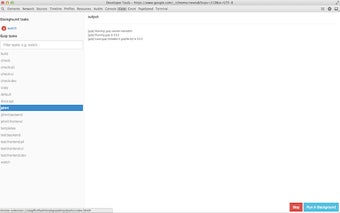Gulp Devtools: Run Gulp Tasks from Chrome Devtools
Gulp Devtools is a free Chrome extension designed to simplify the process of running Gulp tasks directly from the Chrome Devtools. Developed by nikhilesh.k, this extension falls under the Browsers category, specifically the Add-ons & Tools subcategory.
With Gulp Devtools, you can quickly set up the extension by downloading it from the Chrome Web Store. If you haven't already, you'll need to install the `gulp-devtools` package globally using `npm install -g gulp-devtools`. Once installed, you can export Gulp from your `gulpfile.js` by adding `module.exports = gulp;`. Then, navigate to the directory with your `gulpfile.js` and run `gulp-devtools`.
Once everything is set up, you can open the Chrome Devtools and find the Gulp tab. From there, you'll have access to your Gulp tasks directly within Chrome, making it easier to manage and run tasks without switching between different tools.